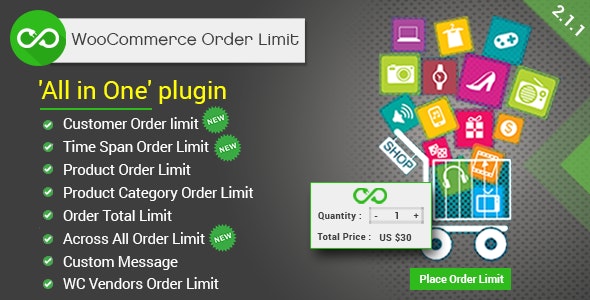Tag: WooCommerce
-
How To Add a Wishlist Icon In the Header on WordPress
Last updated on
by
Do you want to learn how to add a wishlist icon in the header on WordPress? If yes, you’ve landed at the right place. In this post, we’ll go through a step-by-step process of how you can use a WooCommerce… Read More »
-
How WooCommerce Wishlist and Add to Favorite Works
Last updated on
by
A WooCommerce wishlist is a neat feature that many eCommerce stores can benefit from. While most eCommerce platforms like Shopify include a wishlist feature out of the box, WooCommerce and WordPress, unfortunately, lack this small but vital feature. That’s why… Read More »
-
How To Easily Add a Wishlist to Woocommerce Stores
Last updated on
by
Want an easy tutorial about how to add a wishlist to WooCommerce stores? In this post, we’ll take you step-by-step through the process of adding a wishlist feature. We have written a detailed post about why you should add a… Read More »
-
Easy Tutorial to Configure WooCommerce Email Settings
Last updated on
by
Before we go into the nitty gritty of configuring WooCommerce email settings, let’s first understand what these email notifications are for and what’s the big deal about it. What are WooCommerce Notification Emails? Whenever a customer comes to your store… Read More »
-
WooCommerce Email Hooks Tutorial to Easily Customize Woo Order Emails
Last updated on
by
In this post, we’ll explain you how to use WooCommerce email hooks so you can customize your WooCommerce order emails without using a plugin. So, what do WooCommerce email hooks help with? WooCommerce email hooks allow you to edit WooCommerce… Read More »
-
9 Best WooCommerce Email Plugins to Edit WooCommerce Email Templates [FREE + PRO]
Last updated on
by
Are you looking for WooCommerce email plugins that allow you to customize order emails sent to customers and admin? If yes, you are at the right place. Our team tried and tested 9 of the most popular WooCommerce email plugins… Read More »
-
How to Customize WooCommerce Emails (4 Easy Ways)
Last updated on
by
This article dives into 4 ways to customize WooCommerce emails so you can make the most of these transactional emails that get 80-85% open rate. Default WooCommerce order emails can leave a lackluster impression of your brand, potentially induce buyer’s… Read More »
-
How to Increase Product Sales using WooCommerce Review for Discount
Last updated on
by
Do you want to increase your product sales using WooCommerce Review for Discount Plugin? Feedback influences the consumer’s opinion as People always prefer to buy products that have more and better reviews. For instance, If you buy something online then… Read More »
-
How to Auto Email and Post on Social Media from WordPress
Last updated on
by
Are you looking for a way to auto email or post on social media from WordPress? Sharing updates about your business and keep your users up to date, every business needs a way to engage with more customers in less… Read More »
-
How to apply min max order limit on WooCommerce product
Last updated on
by
Are you planning to limit your orders? Shipping heavy products or big orders cost you a lot? Do you want to control the maximum or minimum order limit of your product, cart, and product category which you are selling in… Read More »
Search the website
Popular Categories
- Advanced WordPress (1)
- Beginners Guide (3)
- Gutenberg (11)
- Tutorials (2)
- WooCommerce (7)
- WordPress (3)
- WordPress Plugins (22)





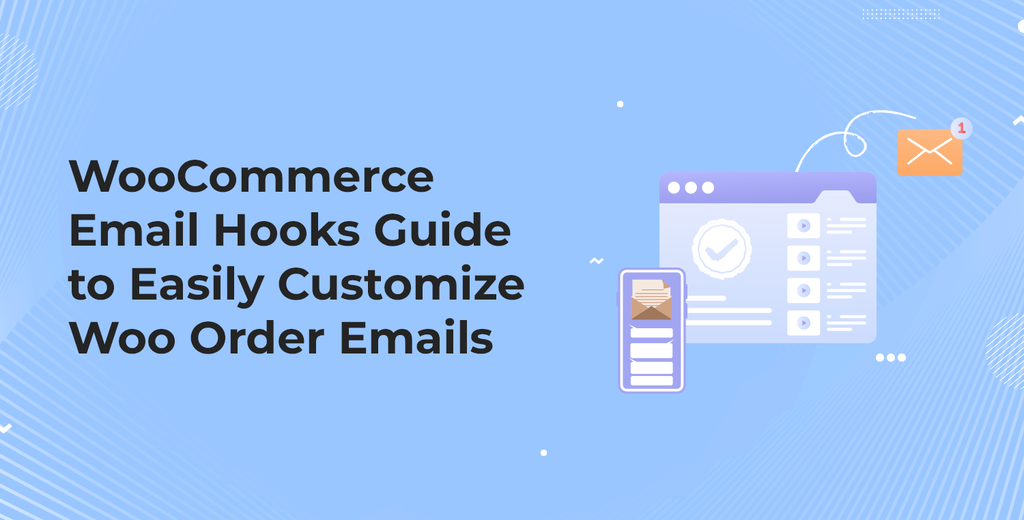
![9 Best WooCommerce Email Plugins to Edit WooCommerce Email Templates [FREE + PRO] 7 9 Best WooCommerce Email Plugins to Edit WooCommerce Email Templates [FREE + PRO]](https://wpdesc.com/wp-content/uploads/2023/11/best-woocommerce-email-customizer-plugins-2-1024x520.jpg)