Are you looking for WooCommerce email plugins that allow you to customize order emails sent to customers and admin?
If yes, you are at the right place. Our team tried and tested 9 of the most popular WooCommerce email plugins and put together this detailed breakdown of their shortcomings, strengths, and pricing.
If you’re looking for a plugin that allows you to customize and edit email templates to your preferences, this list will help you pick the best one for your needs.
What do WooCommerce Email Plugins Do?
Good question. So, here’s what happens. When a customer buys something from our store, WooCommerce automatically dispatches various transactional emails to them and to the store admin during the whole process.
Now, by default, WooCommerce doesn’t allow you to customize those email templates. The only customizations you get are changing the font colors, headers, logos, and a bit more.
The problem is that most eCommerce marketers and store owners need a lot more control over these communications. These emails have a very high open rate. So, why not use this opportunity to upsell, cross-sell or just to improve customer experience by making those emails aesthetically pleasing?
WooCommerce email plugins allow you to customize these email templates, enabling you to tailor them to your brand’s aesthetic and maximize the impact of these communications.
However, using WooCommerce email plugins is just one way of customizing order emails. There are other ways of doing that. I have written a detailed blog post that walks you through the other methods of how to customize WooCommerce emails that don’t involve using plugins.
Let’s dive into it without further ado.
9 Best WooCommerce Email Plugins
- WooCommerce Email Customizer by XfinitySoft
- YayMail by YayCommerce
- Decorator by WebToffee [FREE]
- WooCommerce Email Template Customizer – By Villa Theme
- WooMail – WooCommerce Email Customizer by CidCode
- Email Customizer For WooCommerce – By ThemeHigh
- Kadence WooCommerce Email Designer [FREE]
- YITH WooCommerce Email Templates
- Email Customizer Pro by StoreApps
1. WooCommerce Email Customizer by XfinitySoft
WooCommerce Email Customizer plugin by XfinitySoft, stands out as a powerful tool for designing transactional emails. It offers a drag-and-drop email builder and comes equipped with 12 ready-to-use templates, making it a user-friendly option for those who want to enhance their email aesthetics without delving into complex coding.
Key Features
- Drag and Drop Interface: EasyMail’s intuitive drag-and-drop interface simplifies the process of designing emails. You can easily select elements and customize fonts and colors, streamlining the design process.
- Wide Range of Design Elements and Styling Options: You can build nested layouts with general blocks, add content with content blocks, and dynamic content with WooCommerce blocks. Each block has its own configuration and styling options to design your email just the way you like without any limitations.
- Pre-Designed Templates Ready to Use: Not much of a designer yourself? This plugin takes care of all those non-designers who want things ready-made.
- Live Preview: This feature allows you to preview your emails on both desktop and mobile devices before sending them, ensuring that your designs are responsive and look great on any screen.
- Test Email Functionality: You can send test emails directly from the interface, a convenient feature for checking your designs without needing to place a test order.
- Customizable Email Templates: EasyMail allows customization of all default WooCommerce transactional emails, including new orders, canceled orders, orders on hold, and more.
- Responsive Design Blocks: The plugin includes various design blocks like text, images, buttons, and more, ensuring that your emails are not only attractive but also functional across different devices.
- Dynamic WooCommerce Blocks: Features like recommended products, billing and shipping addresses, and order details enhance the personalization of your emails.
- Shortcodes for Personalization: A range of shortcodes is available to insert dynamic data like customer names, order details, etc., making each email feel more personalized.
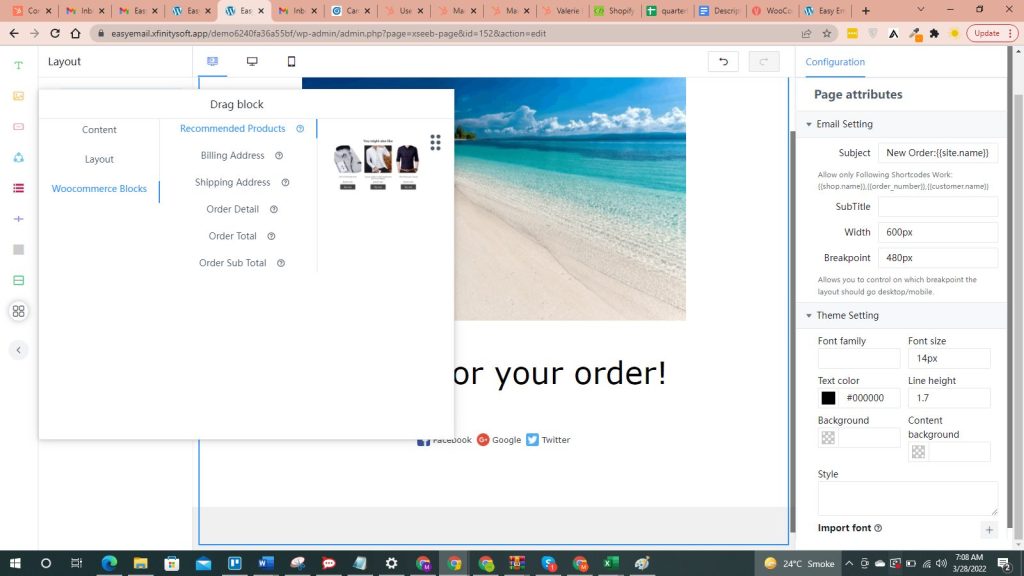
Developer Profile
Developed by XfinitySoft, this WooCommerce email plugin is regularly updated and maintained, ensuring compatibility with the latest versions of WordPress and other popular plugins.
XfinitySoft has 1500+ sales on Code Canyon and high user ratings.
Pricing
Regular License: $18
Support Extension: An option to extend support to 12 months at an additional cost of $11.38
Shortcoming
Free/Lite version is coming soon.
2. YayMail Pro by YayCommerce
YayMail by YayCommerce is a dynamic WooCommerce email customizer designed to enhance the visual appeal and functionality of transactional emails.
Strengths:
Lite Version Available: YayMail offers a lite version, making it accessible for users who want to try out the basic features before committing to the full version.
Add-Ons for More Templates to Customize: The plugin has 50 add-ons for other plugins like WooCommerce Subscription, WooCommerce Bookings, and WooCommerce marketplaces, expanding its utility and customization options.
Integrated Email Customizer: YayMail adds an integrated email editor directly to the WooCommerce menu, streamlining the customization process.
Drag and Drop Interface: The plugin features a user-friendly drag-and-drop interface, allowing for easy customization of email templates.
Live Preview and Test Email Options: Users can preview their email designs in real-time and send test emails to ensure everything looks and functions as expected.
Wide Range of Design Elements: YayMail provides a variety of design elements and blocks, along with powerful variables and shortcodes for order details, customer info, billing, shipping, and more.
Responsive Design: The email templates are designed to be responsive, ensuring they look great on all devices.
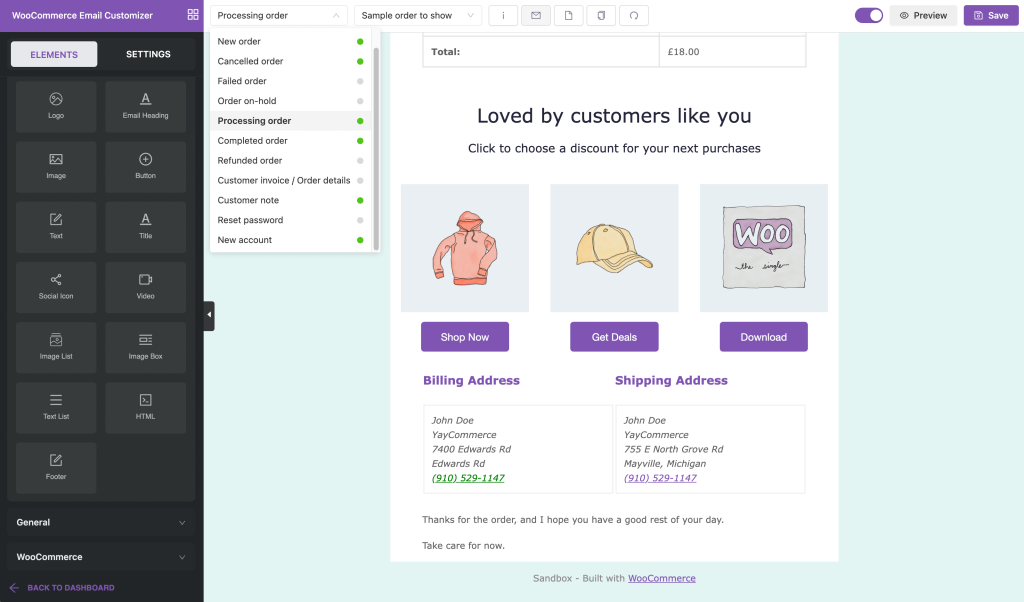
Shortcomings
Lack of Dynamic WooCommerce Related-Product Block: YayMail does not offer a dynamic WooCommerce related-product block, which can be a limitation for users looking to include product recommendations in their emails.
No Pre-Designed Templates: Unlike some competitors, YayMail starts with the default template for customization. Users do not have access to pre-designed templates, which means they need to build their designs from scratch or just make changes to default ones.
Pricing
- Single Site: $59
- 3 Sites: $139
- Unlimited Sites: $399
Developer Profile
YayCommerce is known for creating specialized WooCommerce plugins. They focus on enhancing the eCommerce experience with a strong emphasis on user-friendly interfaces and practical functionalities. YayCommerce is recognized for its commitment to regular updates and maintaining compatibility with the latest versions of WordPress and WooCommerce.
3. Decorator by WebToffee
Decorator is a free WooCommerce email customizer plugin that enhances the standard transactional emails of WooCommerce. It’s designed for those who want to upgrade their email aesthetics without the complexity of advanced design tools.
Strengths
Free to Use: One of the biggest advantages of Decorator is that it’s completely free, making it accessible for all WooCommerce store owners, regardless of budget.
Prebuilt Templates: The plugin offers several prebuilt templates, allowing users to quickly and easily improve the look of their emails. These templates can be loaded and customized to better suit the branding and style of the store.
Ease of Use: Decorator is user-friendly, especially for those familiar with the WordPress customizer. It allows for simple modifications like changing colors, texts, and adding logos or social media links.
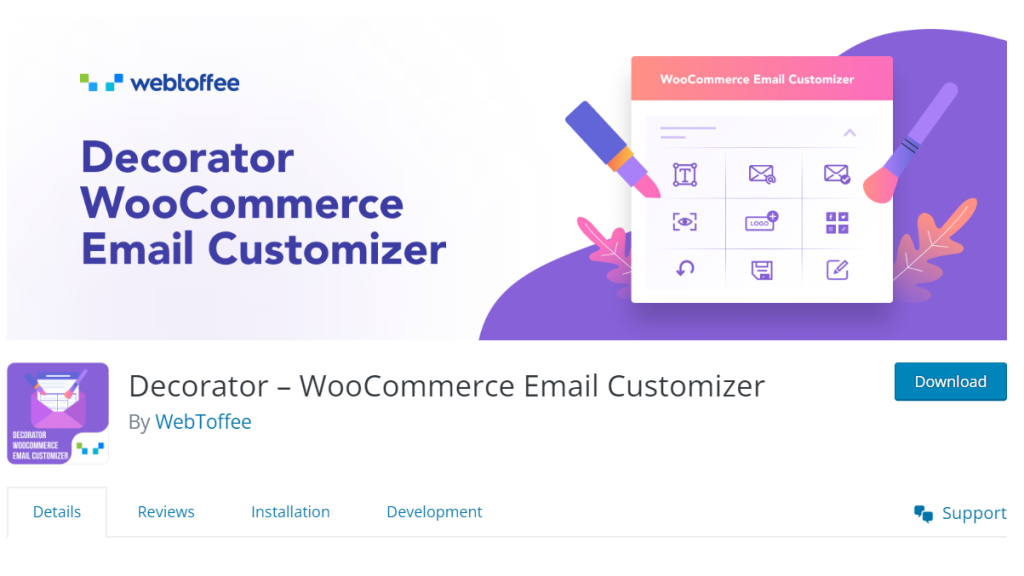
Limitations
No Drag-and-Drop Interface: Unlike some other email customizers, Decorator does not offer a drag-and-drop interface. This can limit the flexibility and ease of design for users who prefer a more interactive approach.
Limited Design Control: Users cannot add new sections to the email templates; they can only modify existing sections. This limitation means that while you can alter what’s already there, you can’t create entirely new layouts or add elements like a ‘Recommended Products’ section.
Template Customization Only: The focus is on customizing prebuilt templates rather than creating new ones from scratch. This approach is simpler but offers less creative freedom.
Pricing
Free
Developer Profile
Decorator – WooCommerce Email Customizer is developed by WebToffee, a well-known developer in the WordPress community. WebToffee specializes in creating plugins for WordPress and WooCommerce, focusing on enhancing the functionality and user experience of these platforms.
4. WooCommerce Email Template Customizer – By Villa Theme
WooCommerce Email Template Customizer, developed by Villa Theme, is a versatile plugin designed for customizing WooCommerce email templates. It stands out with its unique feature of applying specific rules to each template, allowing the creation of multiple templates for each email type.
Strengths
Rule-Based Template Customization: This plugin allows users to set specific rules for each email template. For example, different templates for ‘Customer Completed Order’ can be created and rules can be applied to decide which template to send under certain conditions, such as based on the customer’s country.
Multiple Templates for Each Email Type: Users can design various templates for each kind of email, like ‘New Order’ or ‘Order Completed’, providing a high level of customization.
Drag and Drop Interface: The plugin offers a user-friendly drag and drop interface for easy customization of email templates.
Responsive Design: Ensures that emails display correctly on any device, enhancing the customer experience.
Test Email and Preview Options: Users can send test emails and preview templates in both desktop and mobile versions before sending them out.
Integrations with other plugins: The plugin is integrated with other plugins by Villa Theme allowing you to customize emails triggered by those plugins.
Shortcomings
Complexity for Beginners: The advanced rule-based system, while powerful, might be complex for beginners or small businesses who require simpler solutions.
Pricing
- Regular License: $16
- Extended License: $225
- Optional extended support for 12 months: $4.13
Developer Profile
Villa Theme, the developer of this plugin, is known for creating a range of WooCommerce and WordPress plugins. They focus on enhancing user experience and functionality, regularly updating their products to ensure compatibility and security. Villa Theme is recognized for their commitment to quality and customer support, making them a reliable choice for WooCommerce store owners.
5. WooMail – WooCommerce Email Customizer by CidCode
WooMail – WooCommerce Email Customizer is a powerful tool designed to revolutionize the way you customize your WooCommerce email templates. This plugin allows you to create professionally resonating email templates in under 7 minutes, without requiring any coding skills. Here’s what makes WooMail an essential tool for your WooCommerce store:
Strengths
Drag & Drop Builder: Easily customize email templates with a user-friendly drag & drop interface. No coding knowledge is required.
Predefined Templates: Choose from over 10 email templates/blocks that align with your brand’s aesthetics.
Product Recommendation Block: Increase sales by up to 12% by including automated product recommendations in your emails.
Customization Options: Customize styling, colors, header & footer format, add custom links, and link to your social networks.
Preview & Send/Resend Emails: Preview and send/resend emails for various scenarios like new orders, invoices, etc., directly from existing WooCommerce orders.
Dynamic Content with Shortcodes: Enhance your emails with dynamic information using a comprehensive collection of shortcodes.
Multi-Language Support: The tool supports multiple languages, making it versatile for global use.
Compatible with Various Plugins: Works seamlessly with a range of WooCommerce plugins and themes.
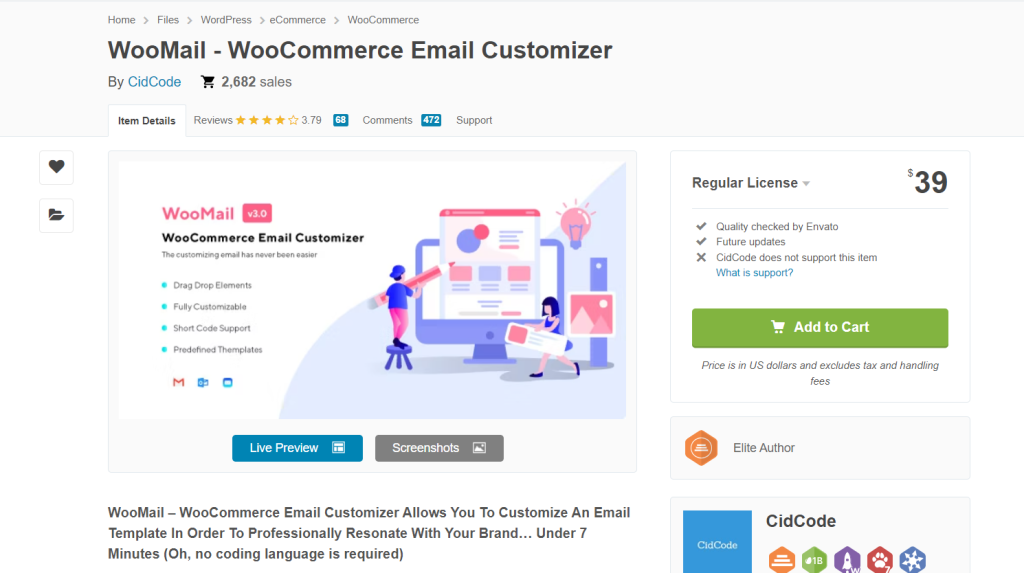
Shortcomings
This plugin mirrors the functionalities offered by WooCommerce Email Customizer by XfinitySoft, but is positioned at a premium price.
Also, it doesn’t include advanced features found in plugins like those from Villa Theme, which enable the creation of diverse templates tailored to various email scenarios.
Pricing
$39 regular license with support or 6 months
Developer Profile
WooMail is developed by CidCode, a team known for creating specialized WooCommerce and WordPress plugins. Their portfolio includes a variety of tools aimed at enhancing eCommerce functionalities and user experience.
6. Email Customizer For WooCommerce – By ThemeHigh
Email Customizer for WooCommerce by ThemeHigh is a plugin designed to enhance email communication in WooCommerce. It allows users to create customized email templates with a variety of elements, including images, text, GIFs, social icons, and WooCommerce-specific elements like billing and shipping details. The plugin offers a drag-and-drop interface with live preview, making it easy to design professional-looking emails that align with your brand identity.
Strengths
- Drag and Drop Interface: The plugin features an intuitive drag-and-drop interface, simplifying the process of email template customization.
- Custom WooCommerce Hooks: Users can add custom WooCommerce hooks to their email templates, facilitating easy data transfer.
- Wide Range of Design Elements: It offers a broad spectrum of design elements and styling options, allowing for extensive customization.
- Testing and Preview Options: The plugin includes options for testing and previewing email templates, ensuring they look as intended before sending.
- Email Mapping: Users can replace default WooCommerce emails with their customized templates and edit email subjects for different statuses.
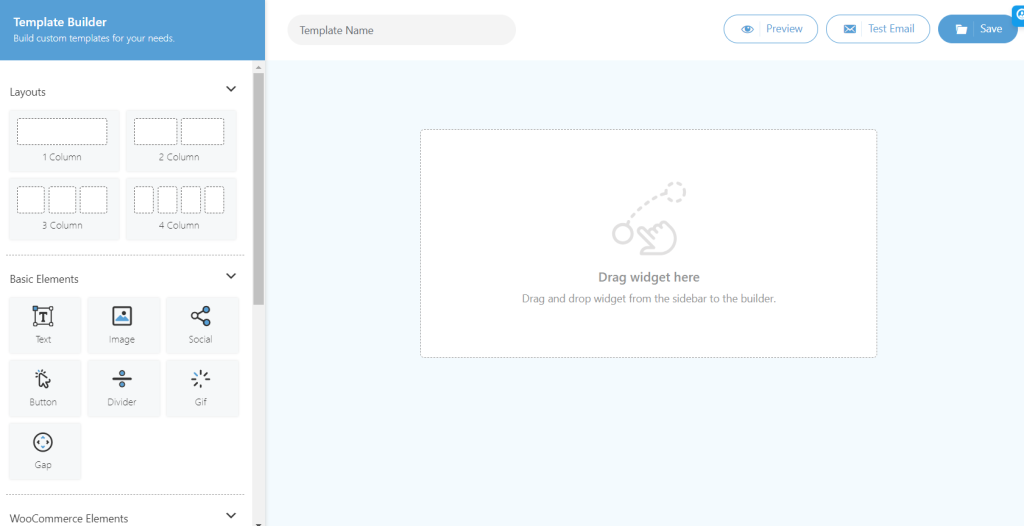
Shortcomings
- Lack of Dynamic Recommended Products Block: One significant limitation is the absence of a dynamic block for recommended products, which could be a valuable feature for marketing purposes.
- Poorly Designed Pre-built Templates: The pre-built templates provided are not well-designed, limiting the usefulness of these ready-to-use options.
Pricing
Single Site: $39
Up to 5 Sites: $69
Up to 25 Sites: $129
7. Kadence WooCommerce Email Designer by Kadence WP
Kadence WooCommerce Email Designer is a free plugin designed for WooCommerce stores, enabling users to style and customize their email templates directly from the WordPress Customizer. This integration offers a seamless and familiar interface for users who are accustomed to the WordPress environment.
Strengths
- Integration with WordPress Customizer: The plugin integrates directly with the WordPress Customizer, providing a user-friendly and intuitive interface for customizing email templates.
- Basic Customization Options: It allows for basic styling changes such as modifying the header, footer, content area, and email width, making it suitable for users who prefer minimal customization.
- Ideal for Simple Styling Needs: If your goal is to add a touch of personal style to existing email templates without extensive customization, Kadence WooCommerce Email Designer is an excellent choice.
Shortcomings
- No Drag and Drop Builder: The plugin lacks a drag-and-drop interface, which limits the ease and flexibility in designing email templates.
- Limited Customization Capabilities: Users cannot add new sections to the email templates; customization is restricted to styling and modifying existing sections, which may not suffice for more complex or unique design needs.
Pricing
Free: Kadence WooCommerce Email Designer is available at no cost.
8. YITH WooCommerce Email Templates
YITH WooCommerce Email Templates is a premium plugin that enhances the standard WooCommerce email templates. It allows users to apply advanced styling and customization to their WooCommerce emails, such as adding logos, setting colors, and typography. The plugin offers a selection of pre-designed templates to choose from.
Strengths
- Styling Options: Provides options to style existing sections of the email templates, including header, footer, and content area.
- Customization of Standard Templates: Allows for the customization of standard WooCommerce email templates with options like email width adjustment.
- Simple and Effective: Ideal for users who want to add a touch of style to existing templates without needing extensive customization.
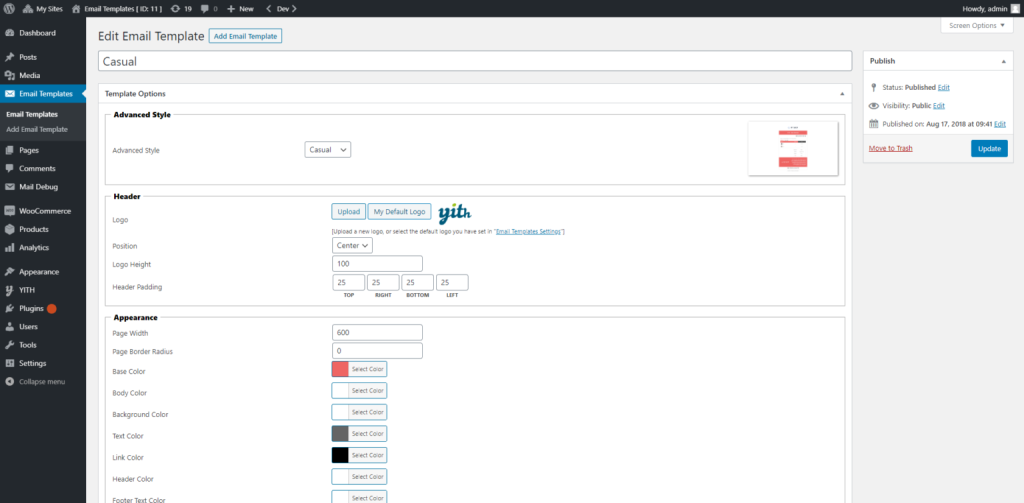
Shortcomings
- No Drag and Drop Interface: The plugin lacks a drag and drop interface, limiting the ease of customization.
- Limited Customization: Users cannot add new sections or design elements, restricting the level of customization possible.
- No Live Preview: There is no option to live preview the emails during the customization process.
Pricing
Single License: Priced at $94.99, which is relatively high considering the limited features it offers.
Developer Profile
YITH is a well-known developer in the WooCommerce community, specializing in plugins and themes for eCommerce websites. Their focus is on enhancing user experience and design, though this particular plugin may not fully represent the breadth of their capabilities due to its limited features.
9. Email Customizer Pro by StoreApps
WooCommerce Email Customizer Pro is a feature-rich email customizer for WooCommerce, designed to transform default order emails into unique, fully-branded messages.
It’s aimed at enhancing brand identity and encouraging repeat purchases by customizing all eleven WooCommerce email templates and WooCommerce Subscriptions emails.
Strengths
- Readymade Templates: Comes with professionally designed, easy-to-customize email templates.
- Live Preview: Allows live preview of customized emails, ensuring they look great on all devices.
- UTM Campaigns: Supports UTM campaigns for tracking conversions from emails.
- Responsive Design: Ensures emails are fully responsive and look good on any device.
- Test Emails: Users can send test emails to see how they appear to customers.
Shortcomings
- Limited Customization Beyond Default Layout: While it offers various styling options, it doesn’t allow for extensive customization beyond the default email layout.
- No Drag and Drop Interface: Lacks a drag-and-drop interface, which could limit ease of use for some users.
- Price: Priced at $75, it may be considered high for its offered features, especially for beginners or small businesses.
Pricing
Single License: $75, which might be steep for users looking for basic email customization features.
Developer Profile
StoreApps is a leading WooCommerce.com Extension developer known for high-quality code and first-class support. They have a range of best-selling and popular plugins on WooCommerce.
Conclusion
The key takeaway is to choose a plugin that aligns with your specific requirements.
If you need a drag-and-drop interface and extensive customization options, plugins like WooCommerce Email Customizer by XfinitySoft or Email Customizer For WooCommerce by VillaTheme might be the right choice.
On the other hand, if you’re looking for a simple, straightforward solution to just add a bit of personal style to your emails, free options like Decorator by WebToffee or Kadence Email Customizer could be sufficient.

![9 Best WooCommerce Email Plugins to Edit WooCommerce Email Templates [FREE + PRO] Best WooCommerce email customizer plugin](https://wpdesc.com/wp-content/uploads/2023/11/best-woocommerce-email-customizer-plugins-1024x520.png)
![Contact Form 7 Formatting in WordPress [How to Do it The Right Way] Contact Form 7 Formatting in WordPress [How to Do it The Right Way]](https://wpdesc.com/wp-content/uploads/2024/07/Contact-Form-7-Formatting-in-WordPress-1024x512.png)
![How to Redirect Contact Form 7 to Thank You Page [2 Easy Ways] How to Redirect Contact Form 7 to Thank You Page [2 Easy Ways]](https://wpdesc.com/wp-content/uploads/2024/07/how-to-redirect-contact-form-7-to-thank-you-page-1024x512.png)
![How to Add reCAPTCHA to Contact Form 7 [2 Easy Steps] How to Add reCAPTCHA to Contact Form 7 [2 Easy Steps]](https://wpdesc.com/wp-content/uploads/2024/07/how-to-add-recaptcha-to-contact-form-7-1024x512.png)

Leave a Reply