Are you planning to limit your orders? Shipping heavy products or big orders cost you a lot? Do you want to control the maximum or minimum order limit of your product, cart, and product category which you are selling in your store build up with WooCommerce? If yes, then this article will help you to achieve your goals by simply using a wordpress Order Limit plugin.
In this article we will show you how to apply limit on quantity and amount of your product, categories, vendors and cart totals so you don’t overpay for your shipping. Customer can’t place orders until they fulfill the minimum and maximum limit conditions.
Why WooCommerce Order Limit
For this tutorial, we will be using the WooCommerce Order Limit plugin. WooCommerce Order Limit allows WooCommerce store owner to apply minimum and maximum limits for Products, Products Categories, Vendor and total cart value.
Store Owner can limit customers to buy a certain amount or quantity to avoid high cost of shipping. Store Owner can also apply limits for a specified time span. If customers does not meet your Order Limit criteria, then they will be notified by custom messages. Store Owner can control Custom Messages from Dashboard. Customers will not be able to place an order until they meet Order Limit criteria.

- Give maximum performance on minimum system configuration
- Minimum and maximum limits for product, categories, vendors, cart value
- Limits for both Item’s quantity in cart or Item’s total amount in cart
- Accumulative limits for Products, and Product Categories
- Customizable Error Messages
- Enable/Disable Proceed to Checkout button
Install and Setup WooCommerce Order Limit on WordPress
Before installing WooCommerce Order Limit you need to install WooCommerce plugin because WC Order Limit requires WooCommerce to run. After this install and download the latest version of WC Order Limit into your computer. Unzip the file and upload the WC Order Limit plugin to the wp-content/plugins directory of your site then activate the plugin through ‘plugins’ menu in wordpress.
- WC Vendors Limits
- Products Limits
- Category Limits
- Order Total Limits
- Customer Rules
- Advance Options
WC Vendors Limits
WC Order Limit provides limits for vendors. You need to install WC Vendors or WC Vendors Pro to use this feature. May be your vendor’s want that they will receive order on certain conditions like quantity or total amount of their Items in the cart.
Products Limits
Shop Manager can set Min/Max limits for Products. Either you can set a different limit for each product or you can set same limit for multiple Products. You can enable Time Span for each rule and can set a Time Span for each rule by specifying Start Date and End Date. You can enable each rule for users and select a type of user for which you want to apply product rule.
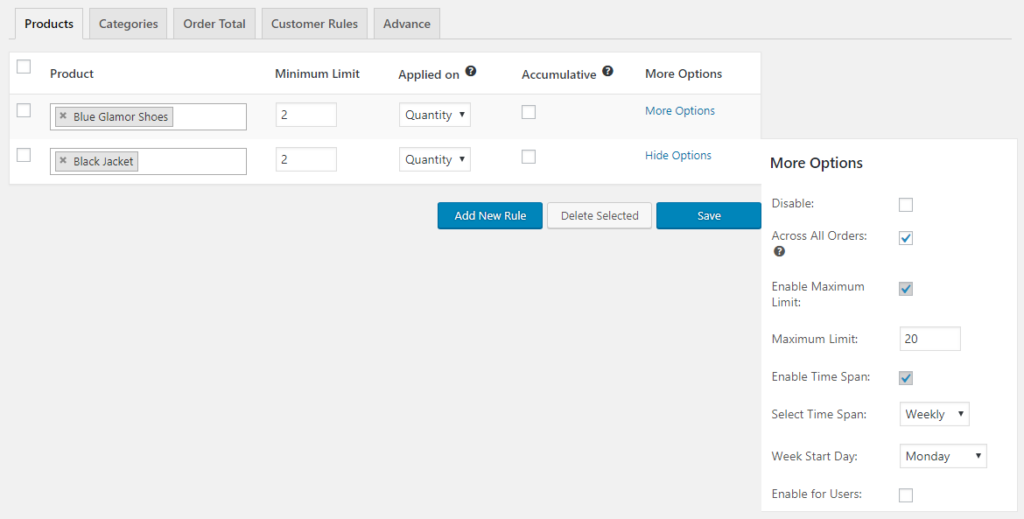
Product Category Limits
In product category limit shop manager can set Min/Max limits for products categories. Either you can set different limit for each category or can also set same limit for multiple categories. You can enable time span and rules for user.
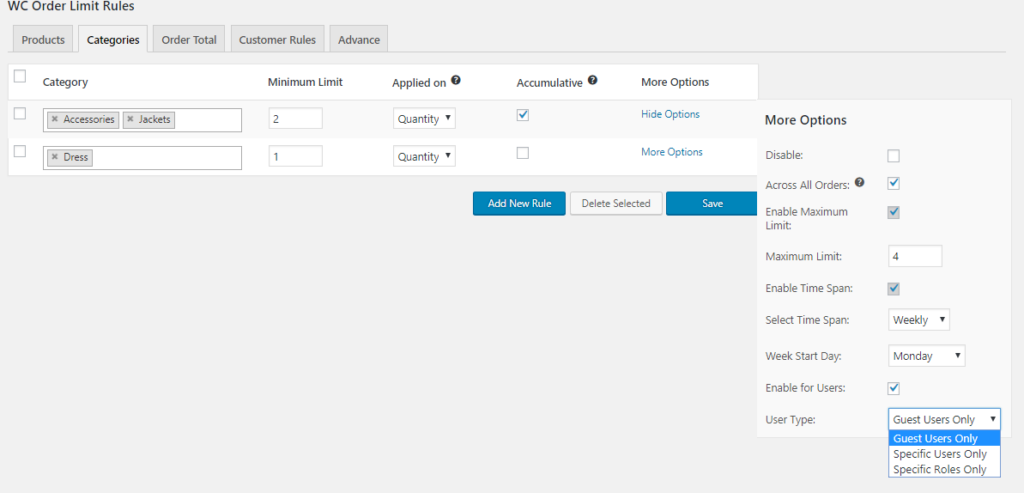
Order Total Limit
This feature allow you to set Min/Max limits for cart total. You can apply this limit either on cart total or on total number of items in cart. Using this feature you can restrict your customers that they can place order only if they have certain number of items in cart or if their cart total amount is greater than or less than the certain value.
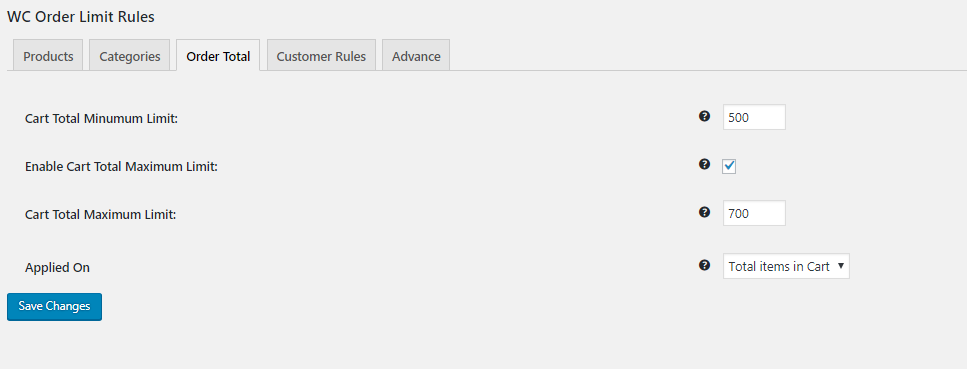
Customer Rules
WC order limit also provides customer limits for Products and Products Categories. You can limit the guest user, specific user, and user based on roles to place order only if they meet the certain conditions. This feature allows shop managers to apply limits for guest users on certain Products and Categories.
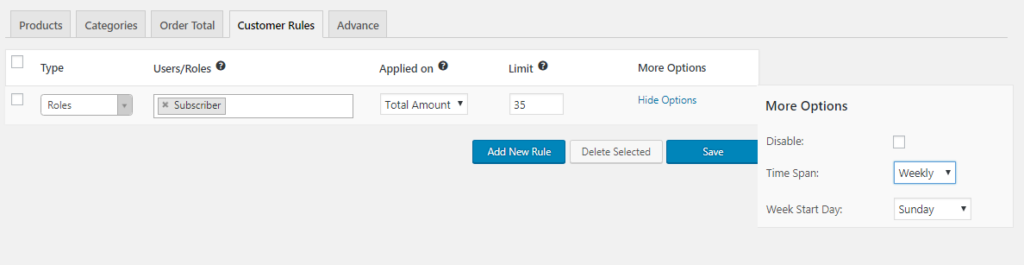
In Advance option shop manager can also enable or disable proceed to checkout button, maximum limit, limit time span for each limit rule. WC Order Limit also provide customizable error messages if customer does not meet the specific conditions. In short WC Order Limit is all in one plugin for shop mangers. We hope this article help you to apply minimum and maximum limits for Products, Products Categories, Vendor and total cart value.
We hope this article helped you to apply min and max order limit on WooCommerce products. If you liked this article, then please subscribe to our YouTube Channel for WordPress video tutorials. You can also find us on Twitter and Facebook.

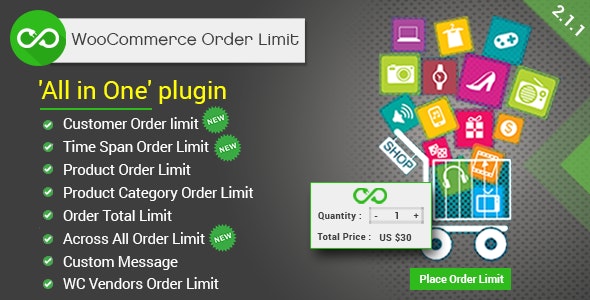
![Contact Form 7 Formatting in WordPress [How to Do it The Right Way] Contact Form 7 Formatting in WordPress [How to Do it The Right Way]](https://wpdesc.com/wp-content/uploads/2024/07/Contact-Form-7-Formatting-in-WordPress-1024x512.png)
![How to Redirect Contact Form 7 to Thank You Page [2 Easy Ways] How to Redirect Contact Form 7 to Thank You Page [2 Easy Ways]](https://wpdesc.com/wp-content/uploads/2024/07/how-to-redirect-contact-form-7-to-thank-you-page-1024x512.png)
![How to Add reCAPTCHA to Contact Form 7 [2 Easy Steps] How to Add reCAPTCHA to Contact Form 7 [2 Easy Steps]](https://wpdesc.com/wp-content/uploads/2024/07/how-to-add-recaptcha-to-contact-form-7-1024x512.png)

Leave a Reply