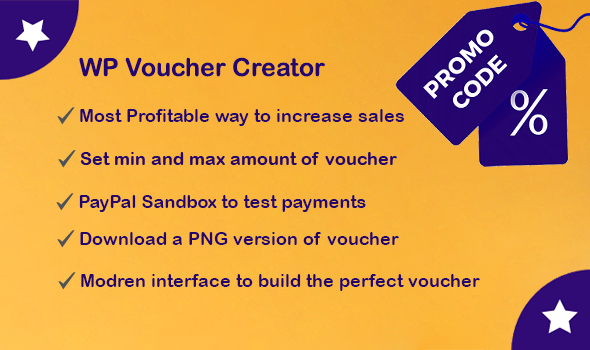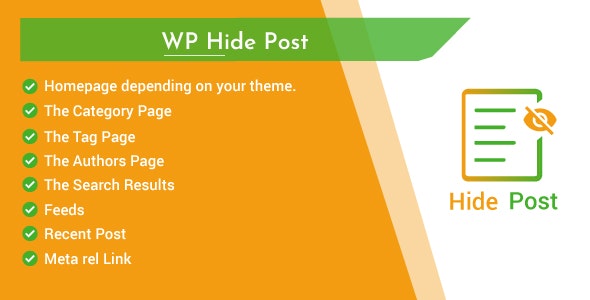Category: Beginners Guide
-
How WordPress Coupon and Voucher Creator works
Last updated on
by
WordPress Coupon and Voucher Creator allow you to create your desired deal, gift cards, promo codes, discount cards, and voucher design. Read More »
-
How to Create Coupon and Voucher in WordPress
Last updated on
by
Do you want to create coupons and vouchers in WordPress? People are always seeking ways to spend wisely. Most customers look for a coupon before visiting a retailer because everyone wants to save money. Coupon and voucher codes are good… Read More »
Search the website
Popular Categories
- Advanced WordPress (1)
- Beginners Guide (3)
- Gutenberg (11)
- Tutorials (2)
- WooCommerce (6)
- WordPress (3)
- WordPress Plugins (22)