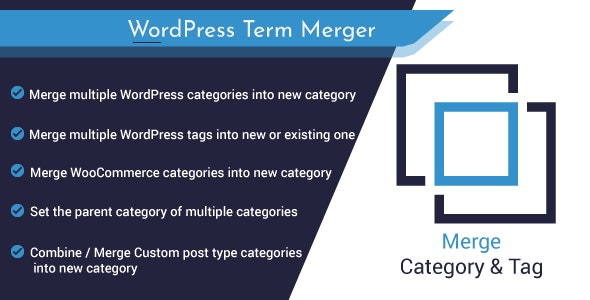Category: WordPress Plugins
-
How to Customize Contact Form 7 Forms in WordPress [2 Easy Ways]
Last updated on
by
Are you looking for an easy way to customize your Contact Form 7 forms in WordPress? If so, you’ve come to the right place! Customizing your Contact Form 7 forms can significantly improve your website’s look and feel. While Contact… Read More »
-
Contact Form 7 Formatting in WordPress [How to Do it The Right Way]
Last updated on
by
Do you want to customize your Contact Form 7 formatting in WordPress? You’ve landed on the right page! Customizing your Contact Form 7 forms can significantly improve your website’s look and feel. While Contact Form 7 is a highly popular… Read More »
-
How to Redirect Contact Form 7 to Thank You Page [2 Easy Ways]
Last updated on
by
You are probably wondering how to redirect Contact Form 7 to the thank you page. Right? Fortunately, you’ve landed on the right page. Undoubtedly, Contact Form 7 is the most popular and powerful WordPress plugin, with over 10 million active… Read More »
-
How to Add reCAPTCHA to Contact Form 7 [2 Easy Steps]
Last updated on
by
Are you looking for an easy way to add reCAPTCHA to Contact Form 7? If so, you’ve landed on the right page. Adding reCAPTCHA is a great way to block spam submissions from bots. But, for it to be effective,… Read More »
-
How to Fix Contact Form 7 Email Not Sending Issue in 2 Easy Steps
Last updated on
by
If you are experiencing the Contact Form 7 email not sending issue, don’t worry; we’ve got you covered! Typically, when someone submits a form through Contact Form 7 on your website, both you and the person who submitted the form… Read More »
-
How to Save Contact Form 7 Entries to WordPress Database [3 Easy Steps]
Last updated on
by
Are you looking for a way to save Contact Form 7 entries to WordPress database? You’ve landed on the right page. In this guide, we’ll show you how to use the “Database for Contact Form 7” plugin to automate the… Read More »
-
How to Integrate Contact Form 7 with Mailchimp in 5 Easy Steps
Last updated on
by
If you’re using MailChimp to manage subscribers for your WordPress site, you can easily integrate all the contact forms you created using Contact Form 7 with MailChimp. The best thing about this integration is that it automatically adds new subscribers… Read More »
-
How to Set Up Contact Form 7 [Ultimate Guide 2024]
Last updated on
by
Are you wondering how to set up contact form 7? Today, you are in luck! In this guide, we will answer this exact question in detail. If you want to let your WordPress visitors contact you, then creating a contact… Read More »
-
How to Add Phone Number Verification in Contact Form 7
Last updated on
by
Spam and fake form submissions is one of the most annoying problems in lead generation. It messes up your data, uses resources, and wastes time. So, how do you ensure that the data submitted by users is valid and not… Read More »
Search the website
Popular Categories
- Gutenberg (29)
- WooCommerce (8)
- WordPress (9)
- WordPress Plugins (28)

![How to Customize Contact Form 7 Forms in WordPress [2 Easy Ways] How to Customize Contact Form 7 Forms in WordPress [2 Easy Ways]](https://wpdesc.com/wp-content/uploads/2024/07/how-to-customize-contact-form-7-forms-in-wordpress-1024x512.png)
![Contact Form 7 Formatting in WordPress [How to Do it The Right Way] Contact Form 7 Formatting in WordPress [How to Do it The Right Way]](https://wpdesc.com/wp-content/uploads/2024/07/Contact-Form-7-Formatting-in-WordPress-1024x512.png)
![How to Redirect Contact Form 7 to Thank You Page [2 Easy Ways] How to Redirect Contact Form 7 to Thank You Page [2 Easy Ways]](https://wpdesc.com/wp-content/uploads/2024/07/how-to-redirect-contact-form-7-to-thank-you-page-1024x512.png)
![How to Add reCAPTCHA to Contact Form 7 [2 Easy Steps] How to Add reCAPTCHA to Contact Form 7 [2 Easy Steps]](https://wpdesc.com/wp-content/uploads/2024/07/how-to-add-recaptcha-to-contact-form-7-1024x512.png)

![How to Save Contact Form 7 Entries to WordPress Database [3 Easy Steps] How to Save Contact Form 7 Entries to WordPress Database [3 Easy Steps]](https://wpdesc.com/wp-content/uploads/2024/07/how-to-save-contact-form-7-entries-to-wordpress-database-1024x520.png)
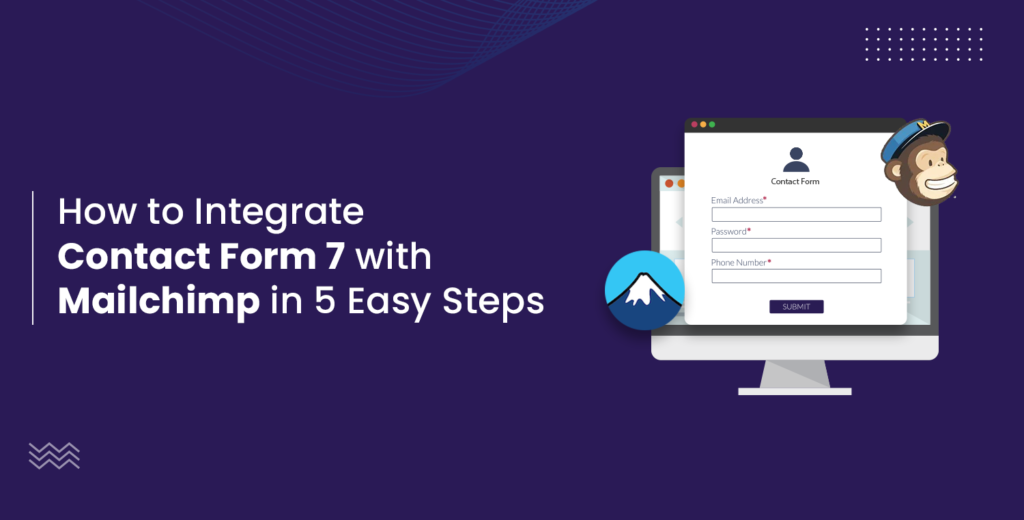
![How to Set Up Contact Form 7 [Ultimate Guide 2024] How to Set Up Contact Form 7 [Ultimate Guide 2024]](https://wpdesc.com/wp-content/uploads/2024/07/how-to-set-up-contact-form-7-1024x520.png)