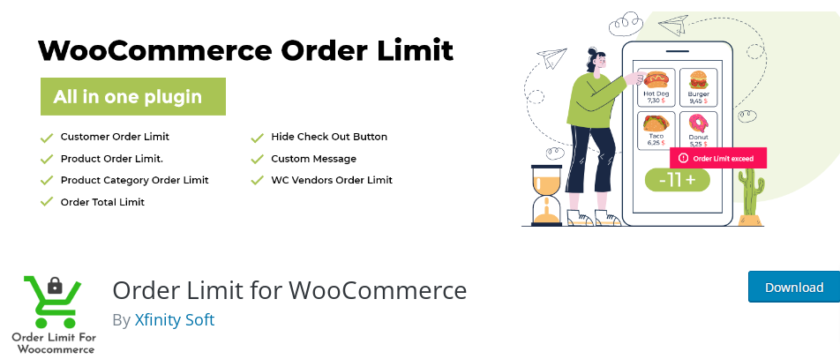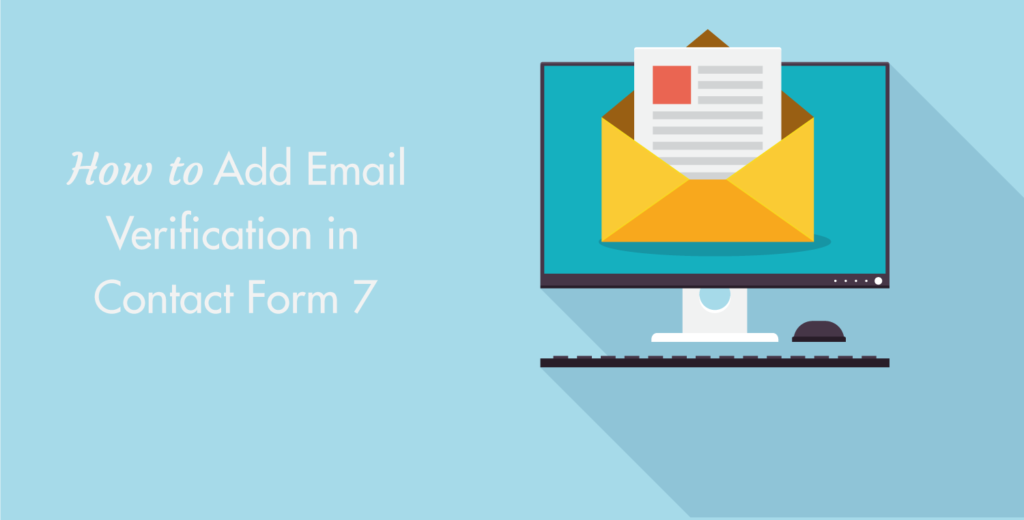Category: WordPress Plugins
-
How Do I Set Order Limits in WooCommerce?
Last updated on
by
Restricting orders and setting order limits might sound counterintuitive to what we want to achieve from an eCommerce store. However, there are many scenarios when we want to add order limits so that fulfillment and shipping stay within our capacity. … Read More »
-
How to Add Email Verification in Contact Form 7
Last updated on
by
Ensuring that users provide a legitimate email address on your WordPress site can significantly enhance your site’s functionality and security. Adding an email verification step prevents users from registering with fake or incorrect email addresses. This ensures that whenever an… Read More »
-
5 Best WordPress Voucher Plugins to Easily Add Gift Vouchers on your Website
Last updated on
by
Are you looking for a WordPress voucher plugin to be able to sell gift vouchers on your WordPress website? If yes, you’ve landed at the perfect spot. We tried and tested the best WordPress voucher plugins and analyzed the strengths… Read More »
-
How to Sell Gift Vouchers on My Website on WordPress
Last updated on
by
This tutorial is about how to sell gift vouchers on my website. But before we go into the nitty gritty, let’s briefly discuss why anyone would want to sell gift vouchers on their website. Well, just look at the statistics.… Read More »
-
How to Increase Product Sales Using WooCommerce Review for Discount
Last updated on
by
Do you want to increase your product sales using WooCommerce Review for Discount Plugin? Feedback influences the consumer’s opinion as People always prefer to buy products that have more and better reviews. For instance, If you buy something online then… Read More »
-
How to Auto Email and Post on Social Media from WordPress
Last updated on
by
Are you looking for a way to auto email or post on social media from WordPress? Sharing updates about your business and keep your users up to date, every business needs a way to engage with more customers in less… Read More »
-
How to Add Count Post Views Feature in WordPress
Last updated on
by
Do you want to keep track of your posts? Do you want to determine the quality of your content? You are a blogger and you want to know if your website has anyone interacting with it? The simplest way is… Read More »
-
How to add a Free Shipping Bar in WooCommerce to Boost Sales
Last updated on
by
Do you want to reduce cart rejections and increase overall sales conversion? Shipping costs are one of the top reasons behind discarded cart sales. Most customers look for free shipping before checkout because everyone wants to save money. Many online… Read More »
-
How to Add Product Catalog Mode in WooCommerce
Last updated on
by
Do you want to build up a catalog of products and encourage your customers to contact you to get a dedicated price estimate? Are you taking inventory, but would like to leave products online? Sometimes people don’t want to sell… Read More »
-
How to Create a Custom User Login Form in WordPress
Last updated on
by
Probably you have seen the default WordPress login screen before, that shows WordPress branding and logo. But for many user-oriented sites, you’d want users to login, register and, edit their profile from the front-end of your website, not the back-end. For example, if… Read More »
Search the website
Popular Categories
- Gutenberg (29)
- WooCommerce (8)
- WordPress (9)
- WordPress Plugins (28)