Probably you have seen the default WordPress login screen before, that shows WordPress branding and logo. But for many user-oriented sites, you’d want users to login, register and, edit their profile from the front-end of your website, not the back-end. For example, if you are building a WordPress membership website, having a custom WordPress login form is a must.
In this article, we will show you step by step guide how to create a custom user login form in WordPress. For custom registration form read How to Create a Customer Registration Form in WordPress article.
Custom Login Form with a WordPress Plugin
In reality, a login form is very basic. There aren’t many elements involved in the login form itself. We are keeping it simple by showing you how to set up a custom login form using User Registration – Custom Registration Form, Login, And User Profile For WordPress plugin.
Creating a Custom Login Form
The first thing you have to do is install and activate the User Registration plugin.
User Registration is the best wordpress plugin that provides you an easy way to create a frontend user registration form and login form. Drag and Drop fields make ordering and creating forms extremely easy.
After activation you need to go User Registration >> Add New to launch the form builder. First, you need to enter a name for your form and click on the Create Form button. It will now create a simple Login form for you. This sample form will have the following form fields added by default.
- User Email
- Password
You can drag and drop more fields from the left panel. You can also drag fields to rearrange their order.
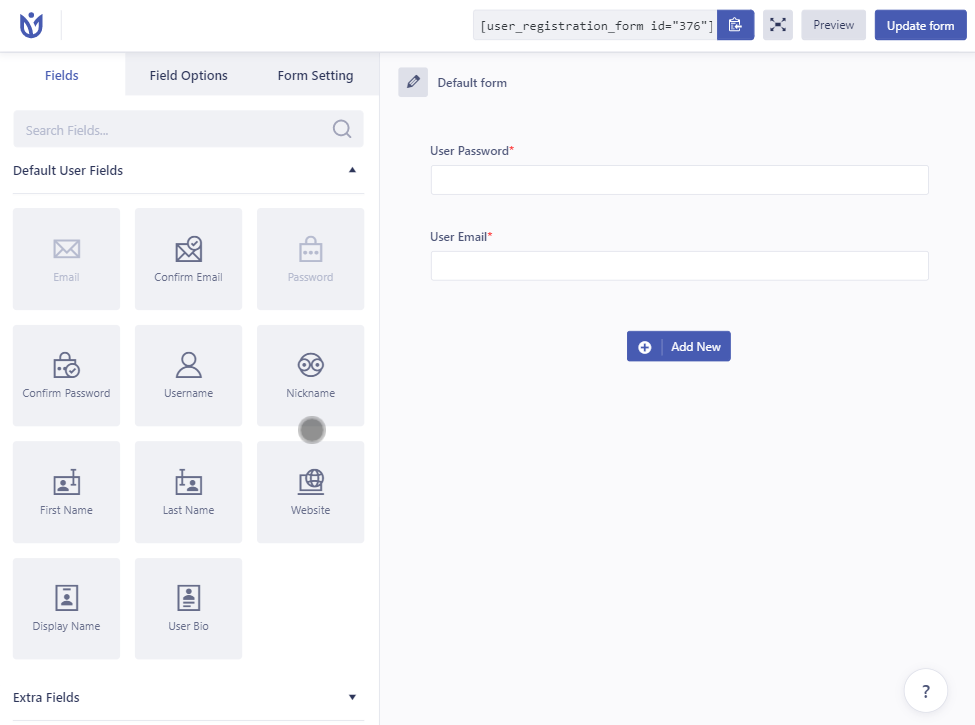
After that drag a field from the left panel to add it to your form. In this example, we are dragging the checkbox to our form.
You need to click on the field and form will show its options in the left panel.
User can change field label, add field placeholder, add description for the field. You can also hide and show field label.
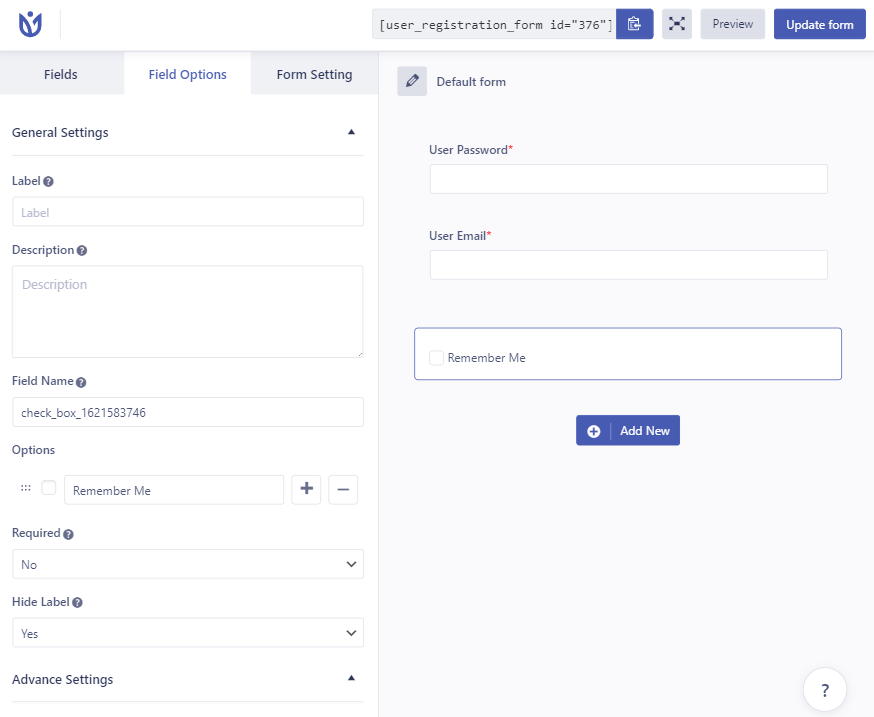
Don’t forget to click on the Save button at the top right corner of the screen to save your form.
Adding Your Custom Registration form in WordPress
User Registration makes it easy to add forms into your WordPress posts, pages, and sidebar widgets.
All you need to do is create a new post/page or edit an existing one. On the post edit screen, you will notice the new Registration button.
Clicking on it will show registration select box. All you need to do is select your form from the drop down menu.
You will notice the form preview will appear in your post’s content editor. Now you can publish or save your post/page and then preview your form.
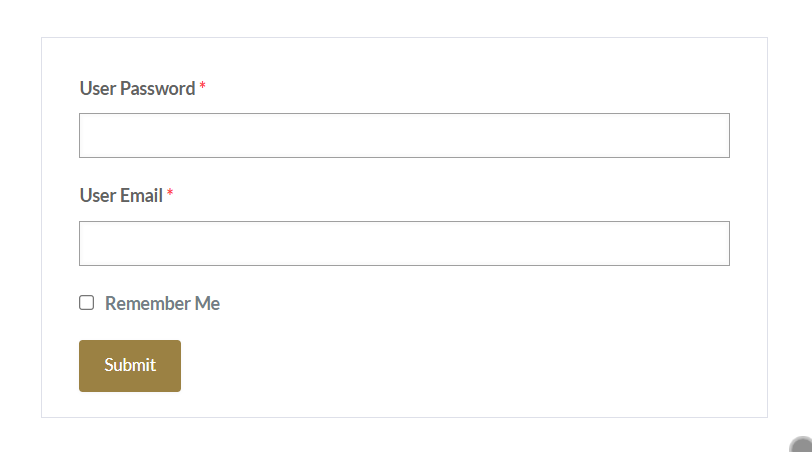
We hope this article helps you How to create a custom user login form in WordPress. If you liked this article, then please subscribe to our YouTube Channel for WordPress video tutorials. You can also find us on Twitter and Facebook.


![Contact Form 7 Formatting in WordPress [How to Do it The Right Way] Contact Form 7 Formatting in WordPress [How to Do it The Right Way]](https://wpdesc.com/wp-content/uploads/2024/07/Contact-Form-7-Formatting-in-WordPress-1024x512.png)
![How to Redirect Contact Form 7 to Thank You Page [2 Easy Ways] How to Redirect Contact Form 7 to Thank You Page [2 Easy Ways]](https://wpdesc.com/wp-content/uploads/2024/07/how-to-redirect-contact-form-7-to-thank-you-page-1024x512.png)
![How to Add reCAPTCHA to Contact Form 7 [2 Easy Steps] How to Add reCAPTCHA to Contact Form 7 [2 Easy Steps]](https://wpdesc.com/wp-content/uploads/2024/07/how-to-add-recaptcha-to-contact-form-7-1024x512.png)

Leave a Reply