Do you want to keep track of your posts? Do you want to determine the quality of your content? You are a blogger and you want to know if your website has anyone interacting with it? The simplest way is adding post views counter feature to your WordPress website. By adding this feature to your website, you will easily track each blog post’s number of views. Using this feature, you can increase your website traffic and determine your content quality by adding the number of views.
In this article, we will show you how to add count post views feature in wordpress with the help of a plugin.
WordPress Post View Counter
WP Post View Counter is the best wordpress plugin to count post views with few clicks. WP post view counter allows you to display how many times a post has been viewed by the users. WordPress Post View Counter allows you to count post views from everyone/guest users only/registered users only. Users can also add a wp post view counter widget on their website. Provide multiple short-codes to generate views template and most viewed template. Using the most viewed template feature short-codes, the user can change the wp post view counter widget template on the frontend side.
Features Included
Here are Main features of WP Post view counter:
- Simple and easy to use.
- Count post views (how many times post viewed by site visitors).
- you can count post views from everyone.
- Count post views only from guest users.
- Count post views only from registered users.
- Include or exclude bot views on post count.
- Generate view template text using available shortcodes.
- Multiple shortcodes to generate the post view counter widget template.
- Button to restore default view template and most view template.
- Multiple display options to control the wp post view counter widget visibility on the frontend side.
- Control the wp post view counter widget visibility on a specific page or multiple pages.
- Display the post view counter widget to everyone/only registered users.
- Hide post view counter widget on specific pages.
Count post views using WordPress Post View Counter plugin
After installing and activating the WP Post View Counter plugin, you need to Go to Dashboard >> Settings >> Post Views. Move to the Post Views Counter Options page. Select everyone if you want to count views from everyone. Select Guests Only if you want to count views from guest users only or select Registered Users Only if you want to count views from registered users only or select Yes if you want to exclude bot views on post.
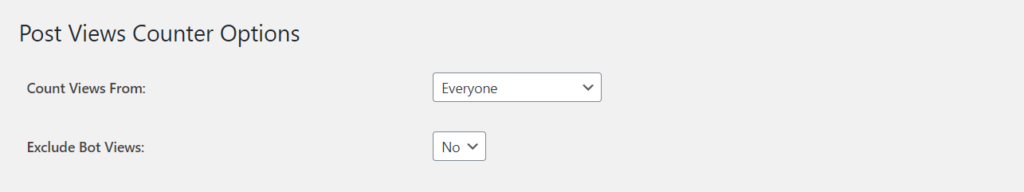
Set “Views Template” using available shortcodes. Views template generate text with number of view which will be visible on post table. Similarly, you can set “Most View Template” which will be visible on widget area on frontend side.
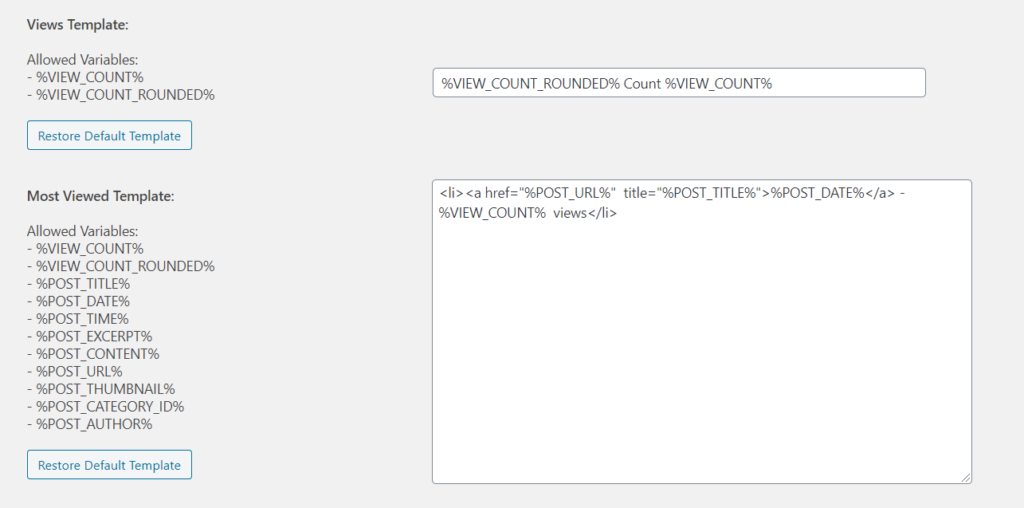
You can add post view counter feature in WordPress widget area. Multiple display options for post view counter widget. For example, user can display widget to everyone/guest users only/registered users only on HomePage.
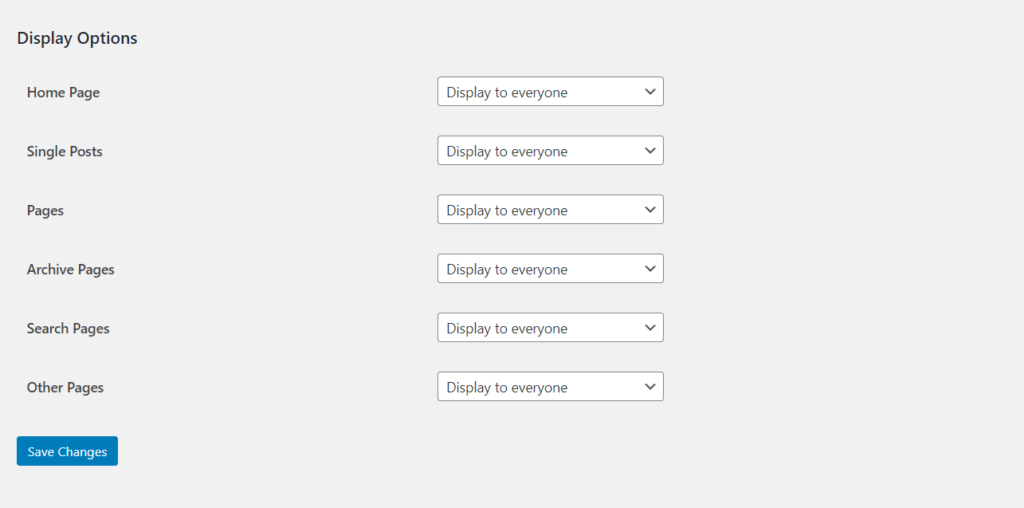
Now, go to the posts page you will see the views column added on the posts table.
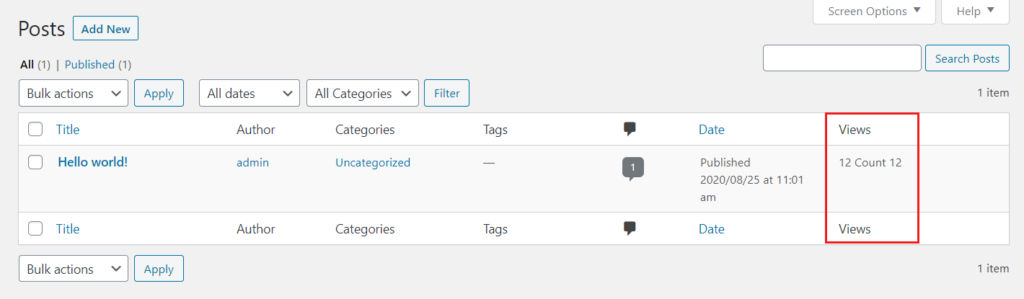
We hope this article helps you How to Add Count Post Views Feature in WordPress. If you liked this article, then please subscribe to our YouTube Channel for WordPress video tutorials. You can also find us on Twitter and Facebook.


![Contact Form 7 Formatting in WordPress [How to Do it The Right Way] Contact Form 7 Formatting in WordPress [How to Do it The Right Way]](https://wpdesc.com/wp-content/uploads/2024/07/Contact-Form-7-Formatting-in-WordPress-1024x512.png)
![How to Redirect Contact Form 7 to Thank You Page [2 Easy Ways] How to Redirect Contact Form 7 to Thank You Page [2 Easy Ways]](https://wpdesc.com/wp-content/uploads/2024/07/how-to-redirect-contact-form-7-to-thank-you-page-1024x512.png)
![How to Add reCAPTCHA to Contact Form 7 [2 Easy Steps] How to Add reCAPTCHA to Contact Form 7 [2 Easy Steps]](https://wpdesc.com/wp-content/uploads/2024/07/how-to-add-recaptcha-to-contact-form-7-1024x512.png)

Leave a Reply