Are you looking to improve image SEO on your WordPress or WooCommerce website? Images search can bring more traffic and sales when they are properly optimized. A lot of content on the WordPress and WooCommerce websites includes images. However, not many website owners optimize their images for search engines. The old saying “A picture is worth a thousand words” probably doesn’t work for Google and other search engines, you need to help search engines find your images and index them for the right keywords.
In this, article we will show you how to optimize images for search engines and increase traffic in your WordPress and WooCommerce website.
Why do People need a plugin to Optimize Images for Search Engines?
There are several reasons why use a plugin to optimize images for search engines. When starting a new WordPress blog or website, you are not aware of image optimization for search engines. Now you seek a better guide and want to optimize your website images for search engines. You want to add alt tags to your images but adding alt tags manually could be next to impossible.
Since Google launched the new and improved Lens app, visual search is getting growingly important. Not just Google, but also Microsoft and Pinterest have been very active in this space over the past few years. Bloggers and article writers add images to every article to make them more appealing. If you have visual content on your website, it makes sense to put image SEO to gain more traffic to your blog websites.
It’s quite difficult for WooCommerce store owners to manually add alt tags, title, caption, and description for each product image. Their main aim is to bring more traffic from search engines and convert site visitors into sales. That’s why they always search for a solution to improve image SEO without taking extra time and effort.
You can use the “SEO Image Optimizer” plugin to Optimize Images for Search Engines in WordPress and WooCommerce. Let’s take a look at the plugin features and functionality.
SEO Image Optimizer for WordPress and WooCommerce
SEO Image Optimizer is a simple and must have plugin to Gain more traffic and sales from Search Engine Like GOOGLE, YAHOO, BING Image Search! It dramatically increases the traffic of your WordPress website, Blog and Woocommerce Store. Using the SEO Optimized Images plugin you can automatically add optimized alt and title tags to your images in less than 30 seconds. All you need to do is activate the plugin and it will automatically add effective alt tags to all the images.
Main Features
Here are the main features of SEO Image Optimization:
Automatically Add Alt & Title Tags: SEO Optimized Images allows you to dynamically replaced alt attribute and title tag value by image name, post title, post tags, and post categories.
Works for existing and New Images: SEO image optimizer work for new and existing images. You can add alt attribute value in the new images as well as in existing ones. You can also override the existing alt tag with new alt attribute values.
Woocommerce Images Support: SEO Image Optimization allows you to optimize WooCommerce product images and make them search engine friendly. You can override the alt and title tags of WooCommerce products.
Customizable Alt and Title Tags: This feature allows you to replace alt attribute value by image name, post title, and post categories, or you can add custom value for alt attribute or title tags.
Easy to Use, User-friendly Interface: SEO Image Optimization is very simple and easy to use. You can automatically add optimized alt and title tags to your images in less than 30 seconds.
Theme and Browser Compatibility: SEO Image Optimizer is compatible with most wordpress themes and compatible with all major browsers.
Feature Images Support: You can override the existing feature image alt tag with the post title.
Exclude posts based on post types: This feature allows you to exclude SEO Image Optimizer functionality from post types, which are posts, pages, media, and products.
- You can exclude multiple Posts, pages, and products
- Exclude multiple posts and products tags
- Exclude multiple posts and product categories
We hope this article helps you to optimize images for search engines in wordpress and woocommerce. If you liked this article, then please subscribe to our YouTube Channel for WordPress video tutorials. You can also find us on Twitter and Facebook.

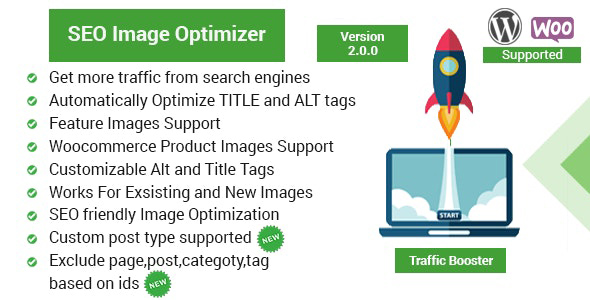
![Contact Form 7 Formatting in WordPress [How to Do it The Right Way] Contact Form 7 Formatting in WordPress [How to Do it The Right Way]](https://wpdesc.com/wp-content/uploads/2024/07/Contact-Form-7-Formatting-in-WordPress-1024x512.png)
![How to Redirect Contact Form 7 to Thank You Page [2 Easy Ways] How to Redirect Contact Form 7 to Thank You Page [2 Easy Ways]](https://wpdesc.com/wp-content/uploads/2024/07/how-to-redirect-contact-form-7-to-thank-you-page-1024x512.png)
![How to Add reCAPTCHA to Contact Form 7 [2 Easy Steps] How to Add reCAPTCHA to Contact Form 7 [2 Easy Steps]](https://wpdesc.com/wp-content/uploads/2024/07/how-to-add-recaptcha-to-contact-form-7-1024x512.png)

Leave a Reply